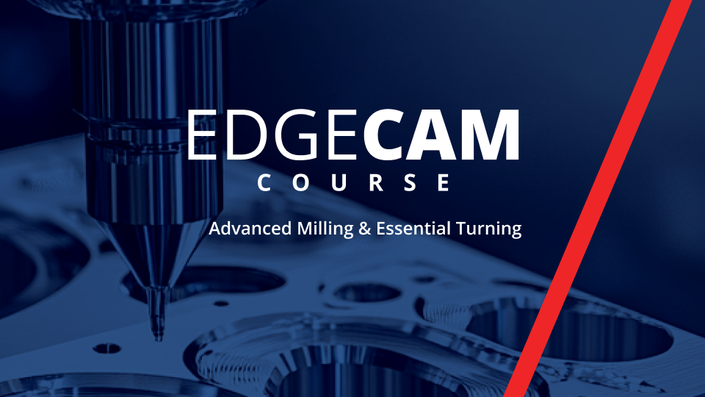Mastering Advanced EDGECAM
Milling and Turning Modules

Overview of Courses
Welcome to our in-depth courses covering basic and advanced techniques in EDGECAM for Milling and Turning.
This course is designed to develop the skills of students and professionals in the computer-aided manufacturing sector. Through this course, you will deepen your understanding of simple and complex machining processes using EDGECAM's Milling and Turning modules.
The curriculum includes more than 150 step-by-step video tutorials, with additional written content per module and lesson, as well as downloaded files to be used for practical exercises and educational purposes.
The aim is to introduce EDGECAM and bridge the gap between basic EDGECAM functions and the advanced capabilities required for sophisticated manufacturing challenges.
You will leave the course with a robust set of tools to improve efficiency, accuracy, and creativity in your machining tasks.
EDGECAM COURSES
Select and Purchase a Course to Start Learning Today
Example Lesson: Tool Store Mounting
In this lesson, learners will learn about the various mounting options for milling tools, focusing on the importance of correct tool setup for precision work. It will cover essential concepts such as understanding tool mounts through graphical aids, and managing holder offsets for precise tool positioning.

Learning Objectives
Upon completion of this course, you will be able to:
Milling Cycles: Understand and implement advanced milling cycles, creating complex toolpaths, from basic 2D wireframe, surfaces and complex 3D solid models as well as feature based machining.
Rotary and Indexing (4th Axis) will be available in January 2026.
Turning Cycles: Master the essential turning course using the common available turning cycles from facing, roughing, drilling etc , focusing on improving output quality, reduced cycles time, and toolpath optimisation.
C+Y Axis Turning will be available in January 2026.
Advanced Turning will be available in January 2026.
Workflow Optimisation: Learn how to configure and customise EDGECAM settings for maximum efficiency and adaptability across various projects. Techniques for decreasing cycle times and extending tool life while producing high-quality parts will be covered.
Learning Objectives
Upon completion of this course, you will be able to:
Tool Management: Develop proficiency in managing tools within EDGECAM’s Tool Store, enabling the creation and customisation of tool assemblies for a broad range of applications.
Advanced Toolpaths & Simulation: Gain expertise in creating sophisticated toolpaths and use EDGECAM's simulation tools to validate and refine machining operations before actual production. Understand post-processing to ensure a smooth transition from virtual to physical output.
Problem-Solving: Enhance your ability to tackle complex machining problems by learning to identify, analyse, and solve potential issues that may arise during the production process.
Application of Knowledge: Apply theoretical understanding to practical situations through examples that replicate real production challenges, equipping you to excel in your manufacturing environment.

Example Lesson: Turning Simulation
This lesson introduces learners to turning simulation. This visual demonstration illustrates the threading process, highlighting how various parameters influence the operation. Learners will gain insights into tool movements, cutting actions, and the overall threading workflow in a controlled environment.

Who is This Course For
Are you looking to deepen your expertise in CAM software, specifically in EDGECAM?
Whether you're a seasoned professional aiming to sharpen your skills, a novice seeking an introduction to advanced CAM techniques, or somewhere in between, this course is engineered for you. Designed to bridge the gap between theoretical knowledge and practical application, this course caters to a diverse audience, including:
CNC Machining Professionals: Who desire to elevate their current skill set and stay competitive in the industry.
Students and Recent Graduates: Looking to add valuable, real-world CAM software skills to their portfolio.
Hobbyists and Makers: With a passion for machining and a thirst for learning the latest in CAM technology.
If you aim to excel in computer-aided manufacturing and explore comprehensive insights into advanced EDGECAM functionalities that are sought after in the industry, then you are in the right place. This course aims to equip you with the knowledge and skills to tackle complex machining challenges with confidence and proficiency.
Example Lesson: Milling - Roughing / Waveform / Wireframe
Focuses on waveform strategy, highlighting the methods to enhance roughing effectiveness through options like high feed on back passes, ensuring smoother operations, and overall optimisation.
EDGECAM COURSES
Select and Purchase a Course to Start Learning Today
Complete Course Features
Course Format:
Video tutorials, downloadable sample/practical work files, and written content per module and lesson
Course Content Breakdown:
Introduction to EDGECAM
Basic 2D Geometry
Basic and Advanced Milling Cycles (Including Solid Machining)
Essential Turning Cycle (Including Solid machining)
Duration of Course:
6 hours total (24/7 access for 6 months from course start date)
If you require additional course information or have a specific question please send an email to training@vtechcnc.co.za.
Frequently Asked Questions
What are the prerequisites for enrolling in this course?
Participants are expected to have a basic understanding of machining principles and some experience with EDGECAM or similar CAM software. Knowledge of general computer operation is also required.
How long will the course take to complete?
The course video material totals 6 hours and the complete course is designed to be completed within 4 weeks, dedicating approximately 3-4 hours per week. However, participants can work at their own pace within the 6 months access period.
Are there any materials or software required for this course?
Participants will need access to a computer capable of running EDGECAM software.
Can I access the course content after completion for future reference?
Yes, enrolled students will have access to all course materials for a total of 6 months from the start date of their course.
What support is available if I have questions or issues during the course?
Participants will have access to an online forum where they can ask questions.
What payment methods are accepted for the course fee?
We accept all major credit cards as well as PayPal options.
What is the refund policy for this course?
Please note that refunds are not available for this course.
If you have a specific question please send an email to training@vtechcnc.co.za.
EDGECAM COURSES
Select and Purchase a Course to Start Learning Today